MDI TargetList
A minimalist on-HUD target list display.
If you want colored faction names, download and install the FactionColor plugin.
Commands:
/targetlist -- Opens the Options dialog
/target<n> -- Targets <n> in the list (e.g. /target3)
/targetthis -- Targets the currently selected target. Used with unlinked targeting
/targetnext -- Changes to the next target in the list (not set by /settargetbinds)
/targetprev -- Changes to the previous target in the list (not set by /settargetbinds)
/cyclefilter -- Changes the current filter
/cyclefilterpage -- Changes the current filter page (e.g. the faction to filter)
/tabnext -- switch to the next tab; can optionally take a number as an argument to switch to that tab
/tabprev -- switch to the previous tab
/invertfactionfilter -- Shows everyone but the selected faction
/pintarget -- Pins the target to the top of the list
/togglefriendly -- Toggles the display of friendly targets
/togglegroup -- Toggles the display of group members
/toggleturrets -- Toggles the display of turrets
/togglehiveonly -- Toggle hive only on NPC filter
/togglenpcshiptypes -- Toggle NPC ship names
/togglelink -- Unlinks targeting. Allows you to select a target without activating the target right away.
/settargetbinds -- Sets 1-0 to target item 1-10, "-" to /cyclefilter, and "=" to /cyclefilterpage
Version 4+ supports the creation of 3rd-Party tabs for the display of custom data in the window.
Commands:
/targetlist -- Opens the Options dialog
/target<n> -- Targets <n> in the list (e.g. /target3)
/targetthis -- Targets the currently selected target. Used with unlinked targeting
/targetnext -- Changes to the next target in the list (not set by /settargetbinds)
/targetprev -- Changes to the previous target in the list (not set by /settargetbinds)
/cyclefilter -- Changes the current filter
/cyclefilterpage -- Changes the current filter page (e.g. the faction to filter)
/tabnext -- switch to the next tab; can optionally take a number as an argument to switch to that tab
/tabprev -- switch to the previous tab
/invertfactionfilter -- Shows everyone but the selected faction
/pintarget -- Pins the target to the top of the list
/togglefriendly -- Toggles the display of friendly targets
/togglegroup -- Toggles the display of group members
/toggleturrets -- Toggles the display of turrets
/togglehiveonly -- Toggle hive only on NPC filter
/togglenpcshiptypes -- Toggle NPC ship names
/togglelink -- Unlinks targeting. Allows you to select a target without activating the target right away.
/settargetbinds -- Sets 1-0 to target item 1-10, "-" to /cyclefilter, and "=" to /cyclefilterpage
Version 4+ supports the creation of 3rd-Party tabs for the display of custom data in the window.