MDI TargetList Tab - Chainfire
A tab for MDI-TargetList that allows you to quickly configure chainfire aliases.
This plugin REQUIRES MDI-TargetList version 4.1+
This should be installed like a regular plugin, into the plugins/ directory.
This plugin will only write the aliases necessary to make a chainfire configuration work. You still need to modify your weapon groups to reflect the weapons you want to fire. You can configure your weapon groups from the PDA at PDA > Ship > Manage > Configure Ship > Groups. Typically you will want to set one weapon per group. The trigger you select when configuring the the weapon groups will determine which trigger you will need to use in the plugin.
All commands below can be substituted by tapping the screen on mobile.
Select the trigger you want to configure by using the corresponding `/targetX` command.
Use `/cyclefilter` to select the "Config" filter at the bottom of the display. There are two config screens, so you will need to use `/cyclefilterpage` to switch between them.
The first config page lets you select the first and last weapon group to use in series. If, in the earlier step, you configured weapon groups 1 through 3 with the weapons you want to use, then you'll select weapon groups 1 and 3.
The second config page lets you configure the delay between shots. After the selected delay time, the alias will switch to the next weapon group in series and fire that weapon.
When you are done setting the weapon group series and delay, switch back to the "Chain" filter at the bottom, make sure your trigger is selected, and then select "Write". You will be instructed which alias you will need to bind to use your chainfire configuration. (`/+cfire1`, `/+cfire2`, or `/+cfire3`)
This should be installed like a regular plugin, into the plugins/ directory.
This plugin will only write the aliases necessary to make a chainfire configuration work. You still need to modify your weapon groups to reflect the weapons you want to fire. You can configure your weapon groups from the PDA at PDA > Ship > Manage > Configure Ship > Groups. Typically you will want to set one weapon per group. The trigger you select when configuring the the weapon groups will determine which trigger you will need to use in the plugin.
All commands below can be substituted by tapping the screen on mobile.
Select the trigger you want to configure by using the corresponding `/targetX` command.
Use `/cyclefilter` to select the "Config" filter at the bottom of the display. There are two config screens, so you will need to use `/cyclefilterpage` to switch between them.
The first config page lets you select the first and last weapon group to use in series. If, in the earlier step, you configured weapon groups 1 through 3 with the weapons you want to use, then you'll select weapon groups 1 and 3.
The second config page lets you configure the delay between shots. After the selected delay time, the alias will switch to the next weapon group in series and fire that weapon.
When you are done setting the weapon group series and delay, switch back to the "Chain" filter at the bottom, make sure your trigger is selected, and then select "Write". You will be instructed which alias you will need to bind to use your chainfire configuration. (`/+cfire1`, `/+cfire2`, or `/+cfire3`)
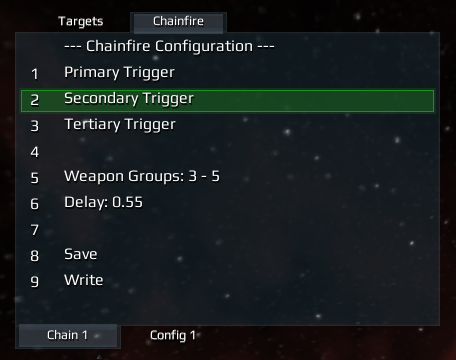
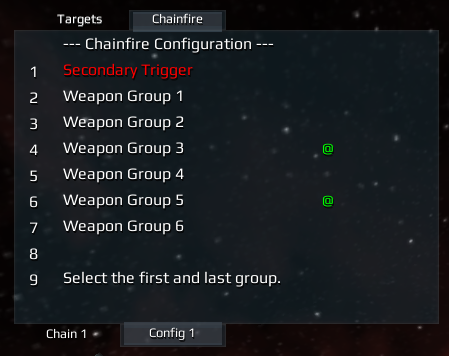
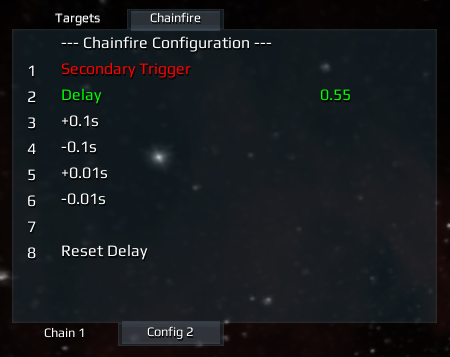
| Version | Release Date | Download | My Plugins |
| 1.0.0 | 2023 - Aug 21 | Download | Use this version |

