Neoloader NPLME
Neoloader is a toolkit to make easier, safer, more powerful plugins.
Version 6.3.0
LME API 3.12.0
Version 6.3.0
LME API 3.12.0
Neoloader is a toolkit that helps make plugins easier to install, safer to run, and more reliable in Vendetta Online.
It loads plugins in a specific order based on their dependencies, so shared libraries and optional modules work without conflicts. Neoloader also allows enabling and disabling plugins directly in-game, reducing the need to edit files by hand.
It is designed to work inside the normal game sandbox without modifying any core files or relying on unintended behavior.
==================================================
Installation
==================================================
1. Download and extract Neoloader.
2. Place the Neoloader folder into your plugins directory.
3. Start the game and follow the setup prompt.
Once installed, Neoloader manages plugin loading automatically.
==================================================
Usage
==================================================
Neoloader includes neomgr, a basic management interface. You can replace this with another compatible UI if you prefer (see that plugin’s instructions).
To open the manager, type /neo in chat or console.
The manager shows all registered plugins and allows enabling, disabling, or uninstalling them.
==================================================
Uninstalling Neoloader
==================================================
Normal uninstall:
• Open the Neoloader manager (/neo) and use the uninstall button in Settings.
• Or type /neodelete in chat or console.
• After confirmation, you can delete the Neoloader folder.
If the game will not start:
• Delete the Neoloader folder manually.
• On launch, the game may display an error about the missing interface and close.
• Start the game again to return to the default interface.
(Optional) You can also remove this line from config.ini to avoid the error message:
if=plugins/Neoloader/init.lua
==================================================
Compatibility
==================================================
Neoloader does not support interface replacers directly. However, custom interfaces can be routed through its system if needed.
Plugins must be designed for Neoloader’s API to be managed correctly. Existing plugins can be patched using NeoPatcher (linked on the right).
==================================================
Language Support
==================================================
Translations through the Babel library are included for:
• English
• Spanish
• French
• Portuguese
Setup instructions also have built-in translations. These are machine-generated; help from native speakers is appreciated.
==================================================
For Developers
==================================================
Full documentation is available (link on the right). For assistance creating or updating plugins, you can:
• Visit the Vendetta Online Modding Discord (invite: discord.gg/hJbCnmZU4E )
• Contact Luxen directly.
==================================================
No known issues in Vendetta 1.8.756
Last verified: 2026-1-16
==================================================
Questions, feedback, or suggestions are welcome.
It loads plugins in a specific order based on their dependencies, so shared libraries and optional modules work without conflicts. Neoloader also allows enabling and disabling plugins directly in-game, reducing the need to edit files by hand.
It is designed to work inside the normal game sandbox without modifying any core files or relying on unintended behavior.
==================================================
Installation
==================================================
1. Download and extract Neoloader.
2. Place the Neoloader folder into your plugins directory.
3. Start the game and follow the setup prompt.
Once installed, Neoloader manages plugin loading automatically.
==================================================
Usage
==================================================
Neoloader includes neomgr, a basic management interface. You can replace this with another compatible UI if you prefer (see that plugin’s instructions).
To open the manager, type /neo in chat or console.
The manager shows all registered plugins and allows enabling, disabling, or uninstalling them.
==================================================
Uninstalling Neoloader
==================================================
Normal uninstall:
• Open the Neoloader manager (/neo) and use the uninstall button in Settings.
• Or type /neodelete in chat or console.
• After confirmation, you can delete the Neoloader folder.
If the game will not start:
• Delete the Neoloader folder manually.
• On launch, the game may display an error about the missing interface and close.
• Start the game again to return to the default interface.
(Optional) You can also remove this line from config.ini to avoid the error message:
if=plugins/Neoloader/init.lua
==================================================
Compatibility
==================================================
Neoloader does not support interface replacers directly. However, custom interfaces can be routed through its system if needed.
Plugins must be designed for Neoloader’s API to be managed correctly. Existing plugins can be patched using NeoPatcher (linked on the right).
==================================================
Language Support
==================================================
Translations through the Babel library are included for:
• English
• Spanish
• French
• Portuguese
Setup instructions also have built-in translations. These are machine-generated; help from native speakers is appreciated.
==================================================
For Developers
==================================================
Full documentation is available (link on the right). For assistance creating or updating plugins, you can:
• Visit the Vendetta Online Modding Discord (invite: discord.gg/hJbCnmZU4E )
• Contact Luxen directly.
==================================================
No known issues in Vendetta 1.8.756
Last verified: 2026-1-16
==================================================
Questions, feedback, or suggestions are welcome.
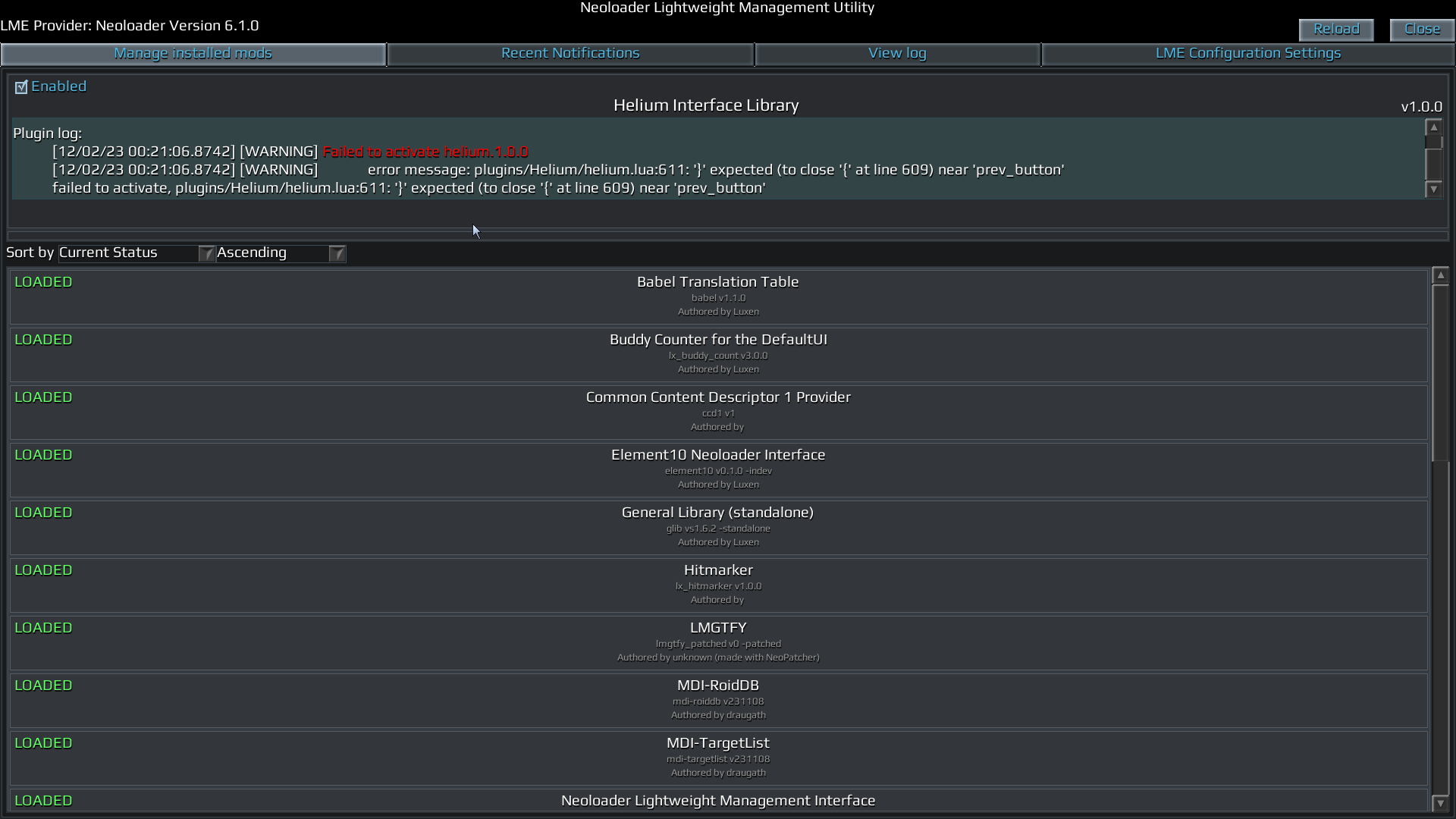
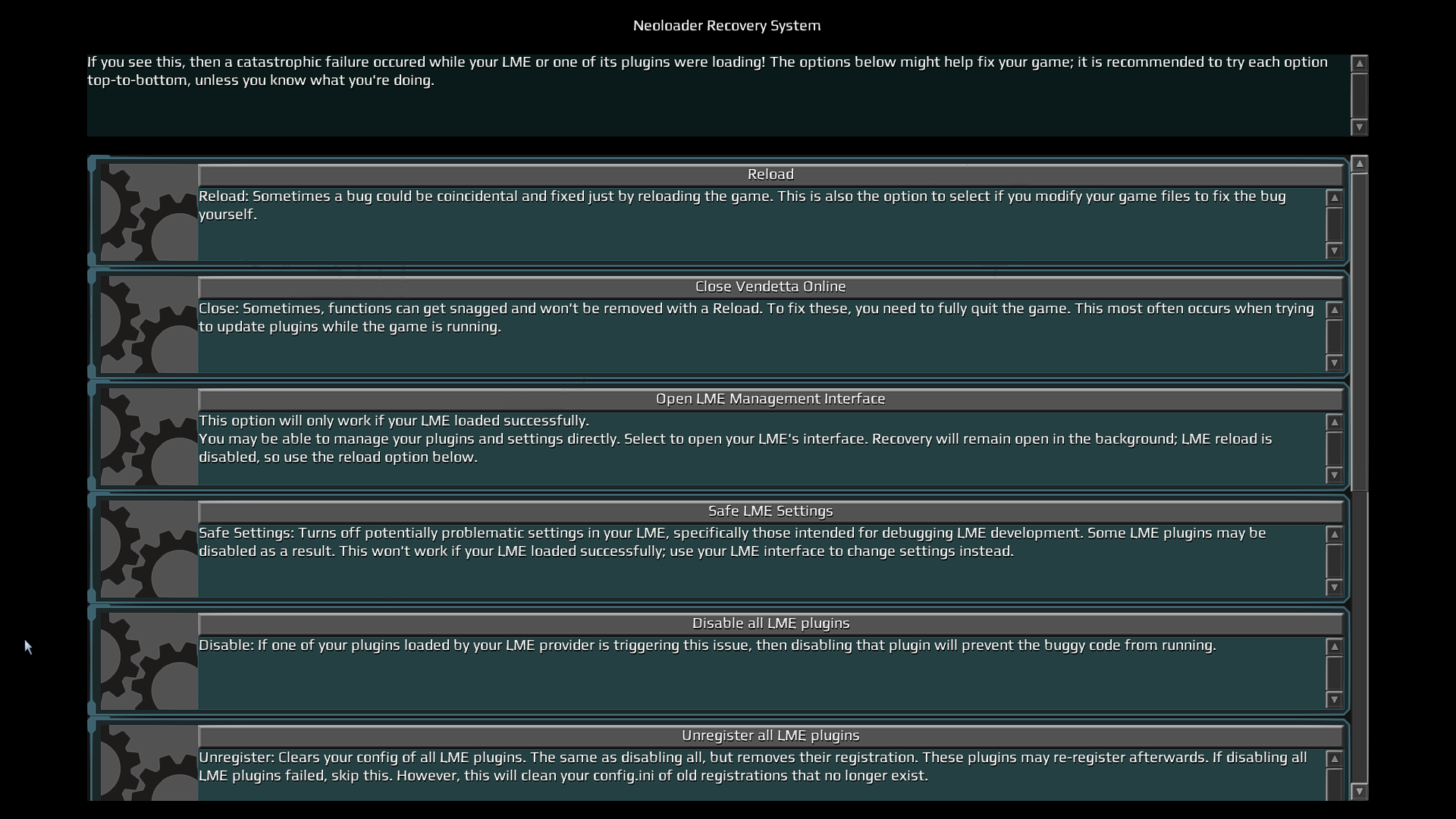
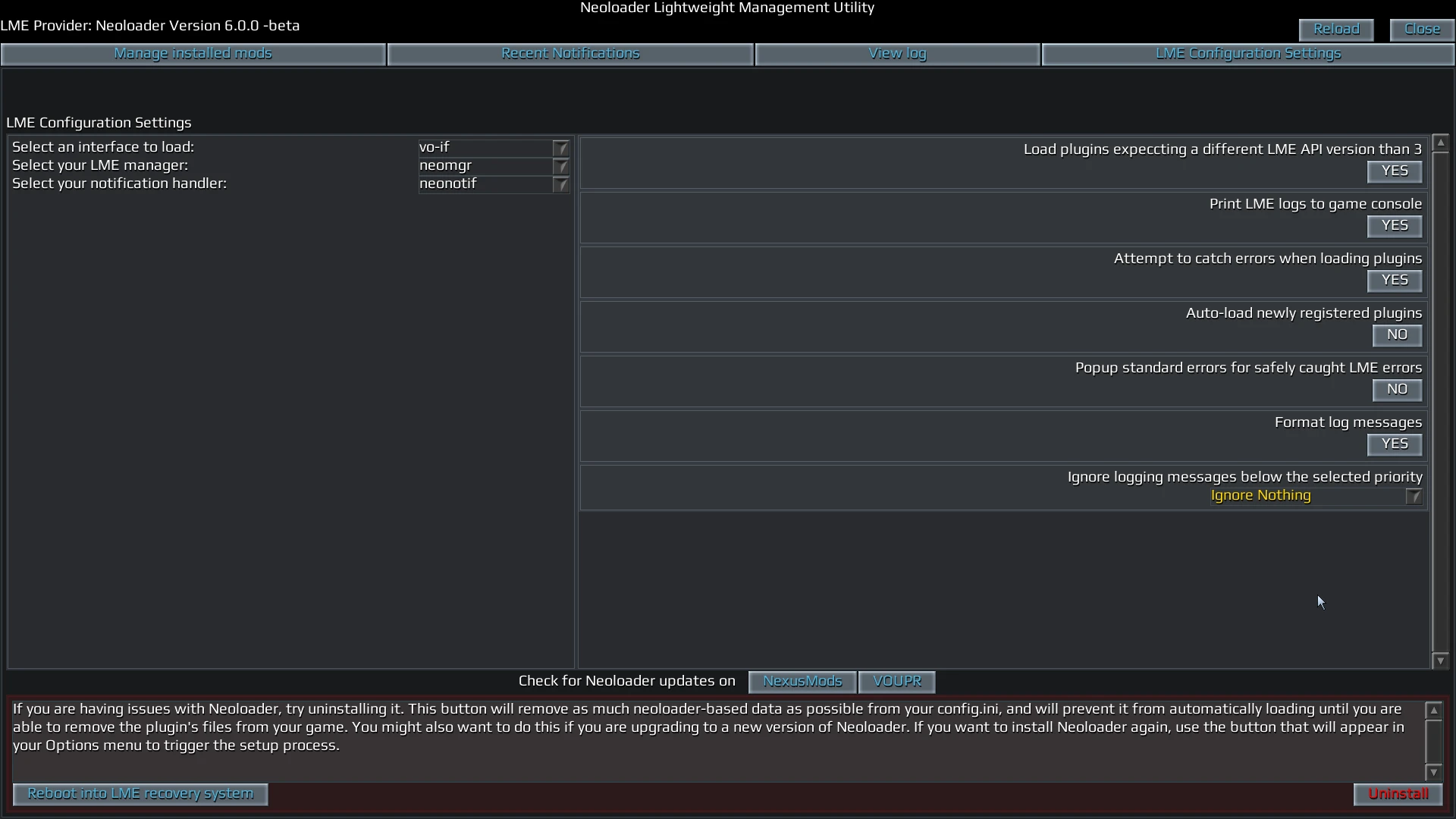
| Version | Release Date | Download | My Plugins |
| 6.3.0 | 2025 - Jul 14 | Download | Use this version |
| 6.2.0 | 2025 - May 10 | Download | Use this version |
| 6.1.1 | 2023 - Dec 02 | Download | Use this version |
| 6.0.0 | 2023 - Nov 02 | Download | Use this version |
| 5.4.0-hotfix | 2023 - Aug 01 | Download | Use this version |
| 5.4.0-beta | 2023 - Jul 29 | Download | Use this version |
| 5.3.1 -beta | 2023 - Jun 15 | Download | Use this version |
| 5.3.0 -beta | 2023 - Jun 15 | Download | Use this version |
| 5.2.0-beta | 2023 - May 01 | Download | Use this version |
| 5.1.2-beta | 2023 - Apr 10 | Download | Use this version |