| Plugin |
Rating |
Users |
Description |
| HUD|HUB |
 |
9 |
Using Advanced Options Touch Interface Off affords a better view in game, but removes DroidButtons from the screen. For players using Android Client and a gamepad while screen casting to an external monitor the limits on available input buttons becomes a hassle. Before I start tweaking DroidButtons to remain on screen regardless of chosen Interface options I put together this simple plugin. Please view the README.txt for further information. If it is of use enjoy. Thank you. |
| IMFG |
 |
3 |
Simple mfg helper,
Prints debug messages to log
To list commands:
/imfg
New GUI version in construction.
Enjoy! |
| Infininate Turbo Modified |
 |
23 |
I modified it to use the original "infiniturbo" and "it" for using it. So you can do a "/it stacking" or "/it on"
Added "/turbolock" so you can just bind that to a key for locking turbo, I had that on an alias etc, now just use that on the same key bind.
Made the plugin adjust the stacking speed by using a + or - number like this: /it 20" That would change the stacking speed to 100m/s from the default of 80m/s. If you do a "/it stacking" it will set the speed back to the default of 80m/s. This is handy for alts that have to use the slower locust swarms etc. Just use a "/it -5" for 75m/s. |
| Plod |
 |
10 |
-- =====
-- Plod.
-- =====
-- Author: INKling
--
-- Plod can be used to plot courses between two sectors. It will also buy and
-- unload cargo between two stations, if you provide it after the second sector
-- definition. For trading it will do everything but the flying.
--
-- The trade item is case sensitive.
--
-- Plod also has a mission mode. When active, it will listen for mission
-- updates and try to find an destination sector and an item to trade. This has
-- been tested mainly against hive skirmish and trading guild missions, though
-- it should work with any mission I haven't thought of.
--
-- Usage.
-- ------
-- /plod [from sector] [to sector] [optional trade item]
--
-- /plod mission
-- Turns on mission mode.
--
-- /plod off
-- Turns plod off.
--
-- Examples:
-- ---------
-- /plod sol e15 geira i5 XiRite Alloy
-- /plod . geira o4 Basic Targeting Systems
-- /plod a12 j6 |
| TargetBinds |
 |
34 |
A simple plugin which allows you to send your current target's information to either Guild or Group chat.
Example:
(guild) [Deneb B-12] Current target: Hokanes Harolus, piloting a Serco SkyCommand Prometheus with 38% armour.
Commands:
/grouptarget -- Sends your target's info to Group chat.
/guildtarget -- Sends your target's info to Guild chat.
/ttarget -- Sends your target's info to Sector chat
/spamtarget -- Sends your target's info to your active channels |
| Trade Assist |
 |
36 |
TA (Trade Assistant) is a local caching database with query/compare for station commodity's by Mad Miner Moda.
2 key critical parts to this.
1) dock,
add station to list if not there already.
get price for all station items for sale
get sell prices for all items in your inventory, ships, items, etdc..
2) query/compare
show 2 stations.
pick buy/sell stations.
show profit/loss between stations A and B.
:notes:
negative profit does not show up.
profit marked with a ''p' is unknown volume so assuming 1 cu.
cu or mass marked with a ?? is unknown.
for the buy/sell stations to work you MUST have items from teh 'buy' station at the 'sell' station for it to register.\
trade tab will show all stations that buy or sell that you have visited. |
| TurretBot |
 |
9 |
NOTE THAT THIS PLUGIN IS UNSTABLE AND NOT MAINTAINED
What It Does:
Simply Enter a Turret
Binds take care of timing and triggers via plugin (initialised at login)
What it will do SoonTM:
I wanted a way to command the turretbot(s) to do something in group chat, such as ^stop to stop firing, and ^target "str" to target the nearest character with "str" in the name.
Commands!!
Commands are displayed with /turretbot
/turret[1,2,3,4] selects which turret you want to enter (for best results, do not use slime's turretviewer plugin, as this does not give a good idea of what the turret # is) in the List view.
/firecracker, /gemini, To change the delay of re entering turrets, gemini is by default.
/break, to deconstruct, then reconstruct the default binds, to stop the turret from firing. (best to do this after the bot has entered the turret after a few seconds)
/turretfire to start shooting with current settings
Plugin Notes:
There is no current way to stop the turretbot from accidentally leaving the turret at the exact time the trident jumps, so it could inadvertently leave the gunner hanging in the sector behind.
All timings are made with client lag in mind, giving about a second buffer so the client can catch up.
I used aliases for the bulk of the program, however eventually I'd like this to be part of the plugin.
The break alias was designed to temporarily stop the shooting, and then recreate the default aliases |