Resound Core
Resound is a core module overhauling the vanilla music system; Extend the game sound track with additional playlists!
[Neoloader is REQUIRED for Resound functionality!]
Resound is an overhaul of the vanilla music system so adding additional soundtracks can be made easy, all while following vanilla-styled playback rules, or expanded with additional rulesets.
Additional playlists are available using the links section on the lower right of this page.
Installation:
===================================================
Resound can be installed by dropping the resound folder into your plugins folder like normal.
To use Resound, you will also need Neoloader or a compatible LME provider. Once installed, make sure that Resound has been enabled in-game.
Removal:
===================================================
Resound does not have any additional steps to take before removing, and can be removed at any time.
Usage:
===================================================
Resound on its own does not have any interface or console commands. When enabled, it will register available albums and handle their playback. If you want to manage Resound, please grab a player interface. "MiniPlayer" is a lightweight option available independently on VOUPR or in the optional section of the files tab on NexusMods.
How it works:
===================================================
Sectors are assigned environmental tags, which determine what kind of music should play. Every song has tags that determine when to play. If the two have matching rules, the music will play, otherwise Resound will continue scanning your playlist until it loops back to where it started or gives up. Sectors are also scanned semi-asynchronously, to support situations where the environment has changed.
Language Support:
===================================================
Resound has optional support for translations through the Babel library, and supports the following language tables by default.
• English
• Spanish
• French
• Portuguese
Resound is an overhaul of the vanilla music system so adding additional soundtracks can be made easy, all while following vanilla-styled playback rules, or expanded with additional rulesets.
Additional playlists are available using the links section on the lower right of this page.
Installation:
===================================================
Resound can be installed by dropping the resound folder into your plugins folder like normal.
To use Resound, you will also need Neoloader or a compatible LME provider. Once installed, make sure that Resound has been enabled in-game.
Removal:
===================================================
Resound does not have any additional steps to take before removing, and can be removed at any time.
Usage:
===================================================
Resound on its own does not have any interface or console commands. When enabled, it will register available albums and handle their playback. If you want to manage Resound, please grab a player interface. "MiniPlayer" is a lightweight option available independently on VOUPR or in the optional section of the files tab on NexusMods.
How it works:
===================================================
Sectors are assigned environmental tags, which determine what kind of music should play. Every song has tags that determine when to play. If the two have matching rules, the music will play, otherwise Resound will continue scanning your playlist until it loops back to where it started or gives up. Sectors are also scanned semi-asynchronously, to support situations where the environment has changed.
Language Support:
===================================================
Resound has optional support for translations through the Babel library, and supports the following language tables by default.
• English
• Spanish
• French
• Portuguese

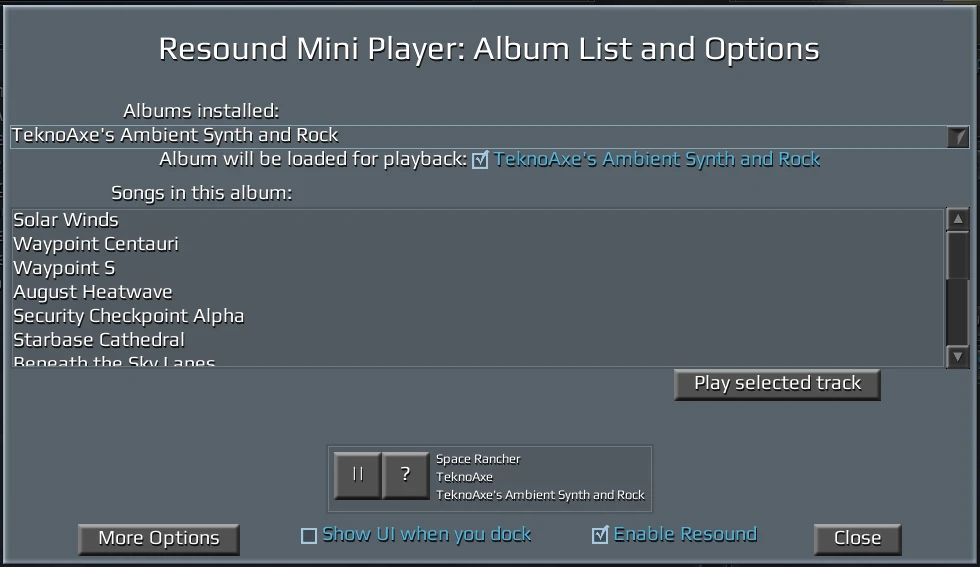

| Version | Release Date | Download | My Plugins |
| 3.2.1 | 2023 - Nov 26 | Download | Use this version |
| 3.2.0 | 2023 - Oct 18 | Download | Use this version |